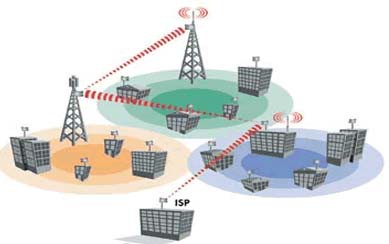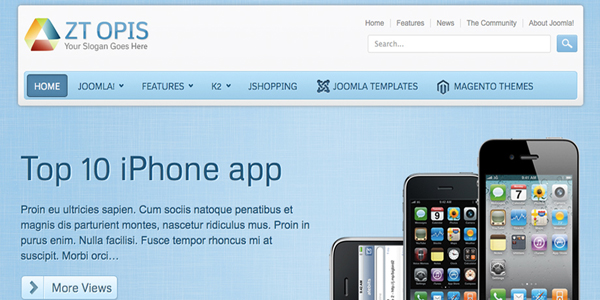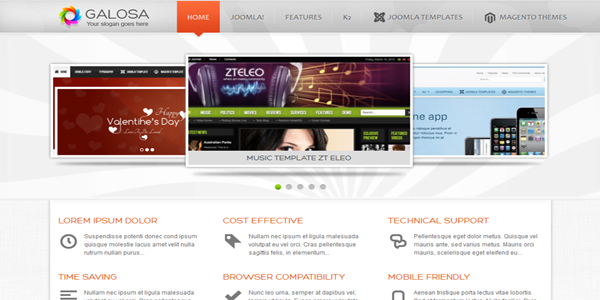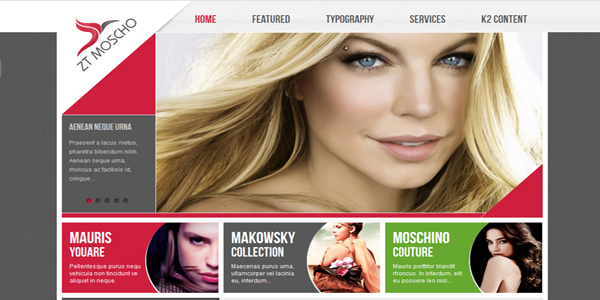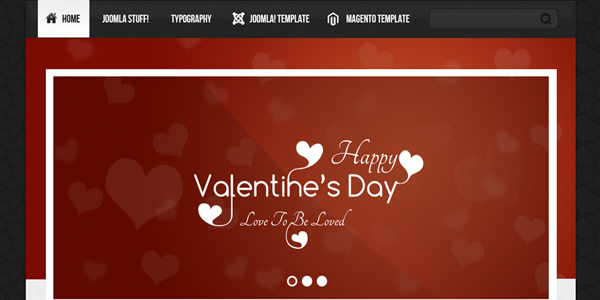ضمیمه ها
- توضیحات
- تاریخ ایجاد در دوشنبه, 21 مرداد 1387 06:00
- آخرین به روز رسانی سه شنبه, 25 مهر 1391 17:34
- بازدید: 3312
Out of the box, Joomla! does a great job of managing the content needed to make your Web site sing. But for many people, the true power of Joomla! lies in the application framework that makes it possible for developers all around the world to create powerful add-ons that are called Extensions. An Extension is used to add capabilities to Joomla! that do not exist in the base core code. Here are just some examples of the hundreds of available Extensions:
- Dynamic form builders
- Business or organisational directories
- Document management
- Image and multimedia galleries
- E-commerce and shopping cart engines
- Forums and chat software
- Calendars
- E-mail newsletters
- Data collection and reporting tools
- Banner advertising systems
- Paid subscription services
- and many, many, more
You can find more examples over at our ever growing Joomla! Extensions Directory. Prepare to be amazed at the amount of exciting work produced by our active developer community!
A useful guide to the Extension site can be found at:
http://extensions.joomla.org/content/view/15/63/
Types of Extensions
There are five types of extensions:
- Components
- Modules
- Templates
- Plugins
- Languages
You can read more about the specifics of these using the links in the Article Index - a Table of Contents (yet another useful feature of Joomla!) - at the top right or by clicking on the Next link below.
 Components
Components
A Component is the largest and most complex of the Extension types. Components are like mini-applications that render the main body of the page. An analogy that might make the relationship easier to understand would be that Joomla! is a book and all the Components are chapters in the book. The core Article Component (com_content), for example, is the mini-application that handles all core Article rendering just as the core registration Component (com_user) is the mini-application that handles User registration.
Many of Joomla!'s core features are provided by the use of default Components such as:
- Contacts
- Front Page
- News Feeds
- Banners
- Mass Mail
- Polls
A Component will manage data, set displays, provide functions, and in general can perform any operation that does not fall under the general functions of the core code.
Components work hand in hand with Modules and Plugins to provide a rich variety of content display and functionality aside from the standard Article and content display. They make it possible to completely transform Joomla! and greatly expand its capabilities.
 Modules
Modules
A more lightweight and flexible Extension used for page rendering is a Module. Modules are used for small bits of the page that are generally less complex and able to be seen across different Components. To continue in our book analogy, a Module can be looked at as a footnote or header block, or perhaps an image/caption block that can be rendered on a particular page. Obviously you can have a footnote on any page but not all pages will have them. Footnotes also might appear regardless of which chapter you are reading. Simlarly Modules can be rendered regardless of which Component you have loaded.
Modules are like little mini-applets that can be placed anywhere on your site. They work in conjunction with Components in some cases and in others are complete stand alone snippets of code used to display some data from the database such as Articles (Newsflash) Modules are usually used to output data but they can also be interactive form items to input data for example the Login Module or Polls.
Modules can be assigned to Module positions which are defined in your Template and in the back-end using the Module Manager and editing the Module Position settings. For example, "left" and "right" are common for a 3 column layout.
Displaying Modules
Each Module is assigned to a Module position on your site. If you wish it to display in two different locations you must copy the Module and assign the copy to display at the new location. You can also set which Menu Items (and thus pages) a Module will display on, you can select all Menu Items or you can pick and choose by holding down the control key and selecting multiple locations one by one in the Modules [Edit] screen
Note: Your Main Menu is a Module! When you create a new Menu in the Menu Manager you are actually copying the Main Menu Module (mod_mainmenu) code and giving it the name of your new Menu. When you copy a Module you do not copy all of its parameters, you simply allow Joomla! to use the same code with two separate settings.
Newsflash Example
Newsflash is a Module which will display Articles from your site in an assignable Module position. It can be used and configured to display one Category, all Categories, or to randomly choose Articles to highlight to Users. It will display as much of an Article as you set, and will show a Read more... link to take the User to the full Article.
The Newsflash Component is particularly useful for things like Site News or to show the latest Article added to your Web site.
 Plugins
Plugins
One of the more advanced Extensions for Joomla! is the Plugin. In previous versions of Joomla! Plugins were known as Mambots. Aside from changing their name their functionality has been expanded. A Plugin is a section of code that runs when a pre-defined event happens within Joomla!. Editors are Plugins, for example, that execute when the Joomla! event onGetEditorArea occurs. Using a Plugin allows a developer to change the way their code behaves depending upon which Plugins are installed to react to an event.
 Languages
Languages
New to Joomla! 1.5 and perhaps the most basic and critical Extension is a Language. Joomla! is released with multiple Installation Languages but the base Site and Administrator are packaged in just the one Language en-GB - being English with GB spelling for example. To include all the translations currently available would bloat the core package and make it unmanageable for uploading purposes. The Language files enable all the User interfaces both Front-end and Back-end to be presented in the local preferred language. Note these packs do not have any impact on the actual content such as Articles.
More information on languages is available from the
http://community.joomla.org/translations.html
آمار بازدیدکنندگان سایت
Gallery
Who's Online
ما 2 مهمان و بدون عضو آنلاین داریم
جدید ترین و آخرین فناوریهای روز دنیا در زمینه شبکه فقط در سایت سپهر.
آخرین اخبار
درباره ما
سپهر ارائه کننده بهترین و متنوع ترین راهکارهای شبکه
به شما عزیزان فارسی زبان می باشد..... بیشتر
پشتیبانی
راه های تماس
تلفن : ۲۸۸ ۴۸ ۴۴۰ ۰۲۱
ایمیل : این آدرس ایمیل توسط spambots حفاظت می شود. برای دیدن شما نیاز به جاوا اسکریپت دارید
با پشتیبانی ۲۴ ساعته
آدرس سایت سپهر
ارائه کننده جامع ترین راهکارهای شبکه